from neuralforecast.utils import AirPassengersDF
Y_df = AirPassengersDF # Defined in neuralforecast.utils
Y_df.head()| unique_id | ds | y | |
|---|---|---|---|
| 0 | 1.0 | 1949-01-31 | 112.0 |
| 1 | 1.0 | 1949-02-28 | 118.0 |
| 2 | 1.0 | 1949-03-31 | 132.0 |
| 3 | 1.0 | 1949-04-30 | 129.0 |
| 4 | 1.0 | 1949-05-31 | 121.0 |
Benedict Thekkel
This notebook provides an example on how to start using the main functionalities of the NeuralForecast library. The NeuralForecast class allows users to easily interact with NeuralForecast.models PyTorch models. In this example we will forecast AirPassengers data with a classic LSTM and the recent NHITS models. The full list of available models is available here.
You can run these experiments using GPU with Google Colab.
%%capture !pip install neuralforecast
The core.NeuralForecast class contains shared, fit, predict and other methods that take as inputs pandas DataFrames with columns ['unique_id', 'ds', 'y'], where unique_id identifies individual time series from the dataset, ds is the date, and y is the target variable.
In this example dataset consists of a set of a single series, but you can easily fit your model to larger datasets in long format.
from neuralforecast.utils import AirPassengersDF
Y_df = AirPassengersDF # Defined in neuralforecast.utils
Y_df.head()| unique_id | ds | y | |
|---|---|---|---|
| 0 | 1.0 | 1949-01-31 | 112.0 |
| 1 | 1.0 | 1949-02-28 | 118.0 |
| 2 | 1.0 | 1949-03-31 | 132.0 |
| 3 | 1.0 | 1949-04-30 | 129.0 |
| 4 | 1.0 | 1949-05-31 | 121.0 |
DataFrames must include all ['unique_id', 'ds', 'y'] columns. Make sure y column does not have missing or non-numeric values.
Using the NeuralForecast.fit method you can train a set of models to your dataset. You can define the forecasting horizon (12 in this example), and modify the hyperparameters of the model. For example, for the LSTM we changed the default hidden size for both encoder and decoders.
horizon = 12
# Try different hyperparmeters to improve accuracy.
models = [LSTM(h=horizon, # Forecast horizon
max_steps=500, # Number of steps to train
scaler_type='standard', # Type of scaler to normalize data
encoder_hidden_size=64, # Defines the size of the hidden state of the LSTM
decoder_hidden_size=64,), # Defines the number of hidden units of each layer of the MLP decoder
NHITS(h=horizon, # Forecast horizon
input_size=2 * horizon, # Length of input sequence
max_steps=100, # Number of steps to train
n_freq_downsample=[2, 1, 1]) # Downsampling factors for each stack output
]
nf = NeuralForecast(models=models, freq='M')
nf.fit(df=Y_df)Global seed set to 1
Global seed set to 1The performance of Deep Learning models can be very sensitive to the choice of hyperparameters. Tuning the correct hyperparameters is an important step to obtain the best forecasts. The Auto version of these models, AutoLSTM and AutoNHITS, already perform hyperparameter selection automatically.
Using the NeuralForecast.predict method you can obtain the h forecasts after the training data Y_df.
The NeuralForecast.predict method returns a DataFrame with the forecasts for each unique_id, ds, and model.
Finally, we plot the forecasts of both models againts the real values.
fig, ax = plt.subplots(1, 1, figsize = (20, 7))
plot_df = pd.concat([Y_df, Y_hat_df]).set_index('ds') # Concatenate the train and forecast dataframes
plot_df[['y', 'LSTM', 'NHITS']].plot(ax=ax, linewidth=2)
ax.set_title('AirPassengers Forecast', fontsize=22)
ax.set_ylabel('Monthly Passengers', fontsize=20)
ax.set_xlabel('Timestamp [t]', fontsize=20)
ax.legend(prop={'size': 15})
ax.grid()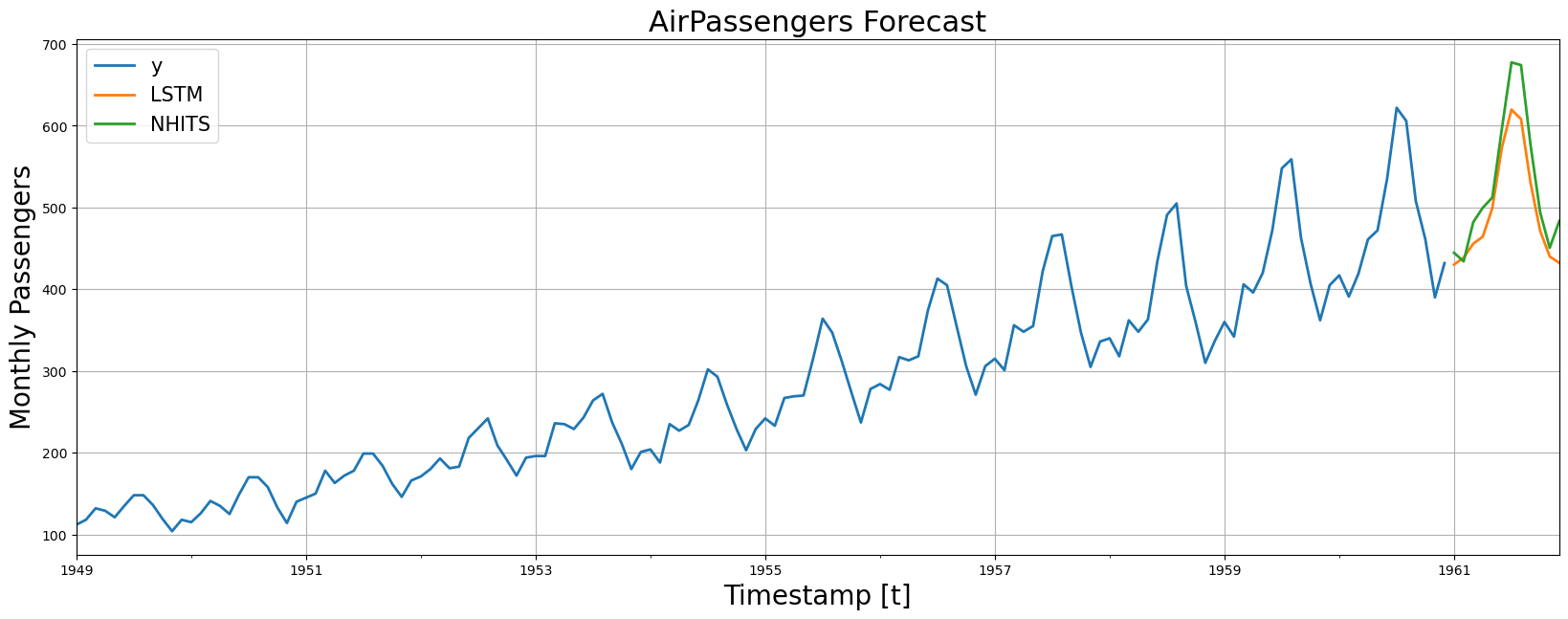
For this guide we are using a simple LSTM model. More recent models, such as RNN, GRU, and DilatedRNN achieve better accuracy than LSTM in most settings. The full list of available models is available here.