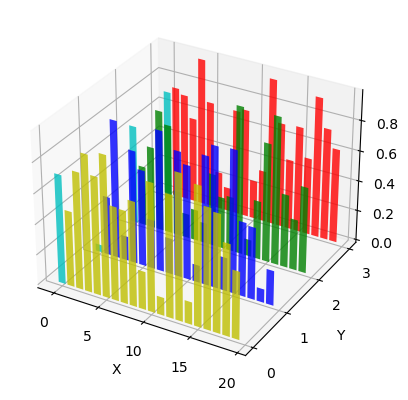!pip list | grep matplotlibmatplotlib 3.7.2
matplotlib-inline 0.1.6Benedict Thekkel
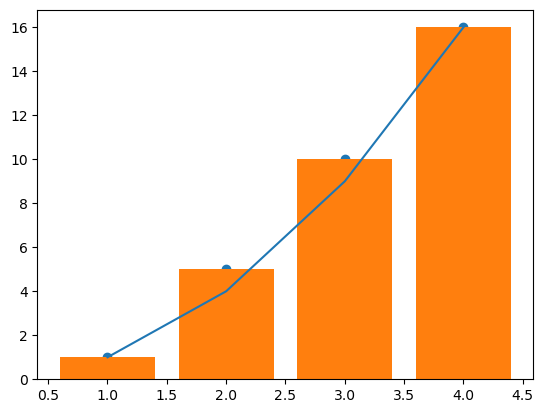
import matplotlib.pyplot as plt
from mpl_toolkits.axes_grid1 import Divider
import mpl_toolkits.axes_grid1.axes_size as Size
fig = plt.figure(figsize=(5.5, 4))
# the rect parameter will be ignored as we will set axes_locator
rect = (0.1, 0.1, 0.8, 0.8)
ax = [fig.add_axes(rect, label="%d" % i) for i in range(4)]
horiz = [Size.AxesX(ax[0]), Size.Fixed(.5), Size.AxesX(ax[1])]
vert = [Size.AxesY(ax[0]), Size.Fixed(.5), Size.AxesY(ax[2])]
# divide the axes rectangle into grid whose size is specified by horiz * vert
divider = Divider(fig, rect, horiz, vert, aspect=False)
ax[0].set_axes_locator(divider.new_locator(nx=0, ny=0))
ax[1].set_axes_locator(divider.new_locator(nx=2, ny=0))
ax[2].set_axes_locator(divider.new_locator(nx=0, ny=2))
ax[3].set_axes_locator(divider.new_locator(nx=2, ny=2))
ax[0].set_xlim(0, 2)
ax[1].set_xlim(0, 1)
ax[0].set_ylim(0, 1)
ax[2].set_ylim(0, 2)
divider.set_aspect(1.)
for ax1 in ax:
ax1.tick_params(labelbottom=False, labelleft=False)
plt.show()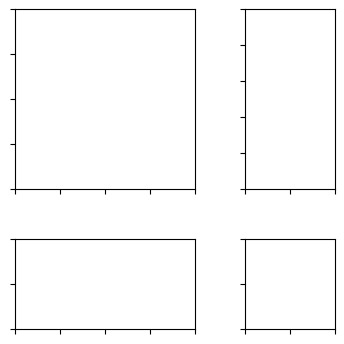
import matplotlib.pyplot as plt
import numpy as np
from mpl_toolkits.axes_grid1 import ImageGrid
im1 = np.arange(100).reshape((10, 10))
im2 = im1.T
im3 = np.flipud(im1)
im4 = np.fliplr(im2)
fig = plt.figure(figsize=(4., 4.))
grid = ImageGrid(fig, 111, # similar to subplot(111)
nrows_ncols=(2, 2), # creates 2x2 grid of axes
axes_pad=0.1, # pad between axes in inch.
)
for ax, im in zip(grid, [im1, im2, im3, im4]):
# Iterating over the grid returns the Axes.
ax.imshow(im)
plt.show()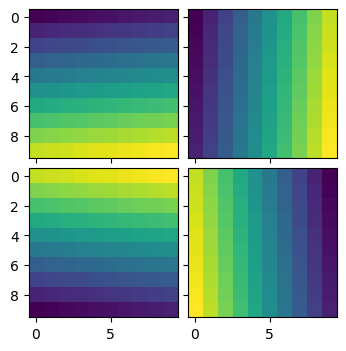
import matplotlib.pyplot as plt
import numpy as np
import matplotlib.animation as animation
from matplotlib.patches import ConnectionPatch
from IPython.display import HTML
fig, (axl, axr) = plt.subplots(
ncols=2,
sharey=True,
figsize=(6, 2),
gridspec_kw=dict(width_ratios=[1, 3], wspace=0),
)
axl.set_aspect(1)
axr.set_box_aspect(1 / 3)
axr.yaxis.set_visible(False)
axr.xaxis.set_ticks([0, np.pi, 2 * np.pi], ["0", r"$\pi$", r"$2\pi$"])
# draw circle with initial point in left Axes
x = np.linspace(0, 2 * np.pi, 50)
axl.plot(np.cos(x), np.sin(x), "k", lw=0.3)
point, = axl.plot(0, 0, "o")
# draw full curve to set view limits in right Axes
sine, = axr.plot(x, np.sin(x))
# draw connecting line between both graphs
con = ConnectionPatch(
(1, 0),
(0, 0),
"data",
"data",
axesA=axl,
axesB=axr,
color="C0",
ls="dotted",
)
fig.add_artist(con)
def animate(i):
x = np.linspace(0, i, int(i * 25 / np.pi))
sine.set_data(x, np.sin(x))
x, y = np.cos(i), np.sin(i)
point.set_data([x], [y])
con.xy1 = x, y
con.xy2 = i, y
return point, sine, con
plt.close()
ani = animation.FuncAnimation(
fig,
animate,
interval=50,
blit=False, # blitting can't be used with Figure artists
frames=x,
repeat_delay=100,
)
HTML(ani.to_jshtml())import matplotlib.pyplot as plt
import numpy as np
import matplotlib.animation as animation
# Fixing random state for reproducibility
np.random.seed(19680801)
def random_walk(num_steps, max_step=0.05):
"""Return a 3D random walk as (num_steps, 3) array."""
start_pos = np.random.random(3)
steps = np.random.uniform(-max_step, max_step, size=(num_steps, 3))
walk = start_pos + np.cumsum(steps, axis=0)
return walk
def update_lines(num, walks, lines):
for line, walk in zip(lines, walks):
# NOTE: there is no .set_data() for 3 dim data...
line.set_data(walk[:num, :2].T)
line.set_3d_properties(walk[:num, 2])
return lines
# Data: 40 random walks as (num_steps, 3) arrays
num_steps = 10
walks = [random_walk(num_steps) for index in range(15)]
# Attaching 3D axis to the figure
fig = plt.figure()
ax = fig.add_subplot(projection="3d")
# Create lines initially without data
lines = [ax.plot([], [], [])[0] for _ in walks]
# Setting the axes properties
ax.set(xlim3d=(0, 1), xlabel='X')
ax.set(ylim3d=(0, 1), ylabel='Y')
ax.set(zlim3d=(0, 1), zlabel='Z')
plt.close()
# Creating the Animation object
ani = animation.FuncAnimation(
fig, update_lines, num_steps, fargs=(walks, lines), interval=100)
HTML(ani.to_jshtml())import matplotlib.pyplot as plt
import numpy as np
from matplotlib import cbook, cm
from matplotlib.colors import LightSource
# Load and format data
dem = cbook.get_sample_data('jacksboro_fault_dem.npz', np_load = True)
z = dem['elevation']
nrows, ncols = z.shape
x = np.linspace(dem['xmin'], dem['xmax'], ncols)
y = np.linspace(dem['ymin'], dem['ymax'], nrows)
x, y = np.meshgrid(x, y)
region = np.s_[5:50, 5:50]
x, y, z = x[region], y[region], z[region]
# Set up plot
fig, ax = plt.subplots(subplot_kw=dict(projection='3d'))
ls = LightSource(270, 45)
# To use a custom hillshading mode, override the built-in shading and pass
# in the rgb colors of the shaded surface calculated from "shade".
rgb = ls.shade(z, cmap=cm.gist_earth, vert_exag=0.1, blend_mode='soft')
surf = ax.plot_surface(x, y, z, rstride=1, cstride=1, facecolors=rgb,
linewidth=0, antialiased=False, shade=False)
plt.show()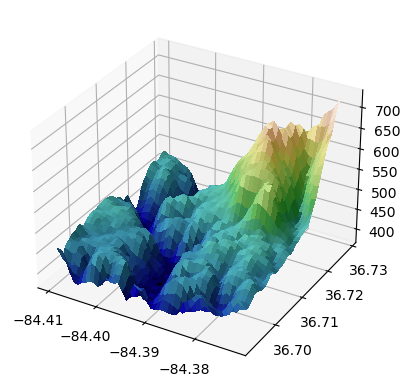
import matplotlib.pyplot as plt
from mpl_toolkits.mplot3d import axes3d
ax = plt.figure().add_subplot(projection='3d')
X, Y, Z = axes3d.get_test_data(0.05)
# Plot the 3D surface
ax.plot_surface(X, Y, Z, edgecolor='royalblue', lw=0.5, rstride=8, cstride=8,
alpha=0.3)
# Plot projections of the contours for each dimension. By choosing offsets
# that match the appropriate axes limits, the projected contours will sit on
# the 'walls' of the graph
ax.contourf(X, Y, Z, zdir='z', offset=-100, cmap='coolwarm')
ax.contourf(X, Y, Z, zdir='x', offset=-40, cmap='coolwarm')
ax.contourf(X, Y, Z, zdir='y', offset=40, cmap='coolwarm')
ax.set(xlim=(-40, 40), ylim=(-40, 40), zlim=(-100, 100),
xlabel='X', ylabel='Y', zlabel='Z')
plt.show()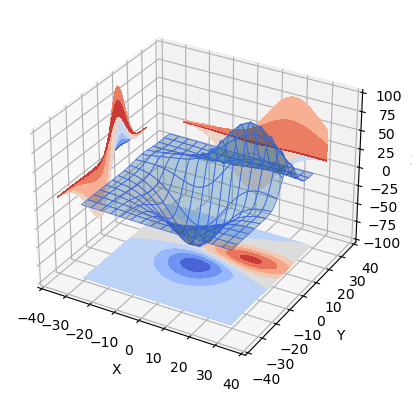
import math
import matplotlib.pyplot as plt
import numpy as np
from matplotlib.collections import PolyCollection
# Fixing random state for reproducibility
np.random.seed(19680801)
def polygon_under_graph(x, y):
"""
Construct the vertex list which defines the polygon filling the space under
the (x, y) line graph. This assumes x is in ascending order.
"""
return [(x[0], 0.), *zip(x, y), (x[-1], 0.)]
ax = plt.figure().add_subplot(projection='3d')
x = np.linspace(0., 10., 31)
lambdas = range(1, 9)
# verts[i] is a list of (x, y) pairs defining polygon i.
gamma = np.vectorize(math.gamma)
verts = [polygon_under_graph(x, l**x * np.exp(-l) / gamma(x + 1))
for l in lambdas]
facecolors = plt.colormaps['viridis_r'](np.linspace(0, 1, len(verts)))
poly = PolyCollection(verts, facecolors=facecolors, alpha=.7)
ax.add_collection3d(poly, zs=lambdas, zdir='y')
ax.set(xlim=(0, 10), ylim=(1, 9), zlim=(0, 0.35),
xlabel='x', ylabel=r'$\lambda$', zlabel='probability')
plt.show()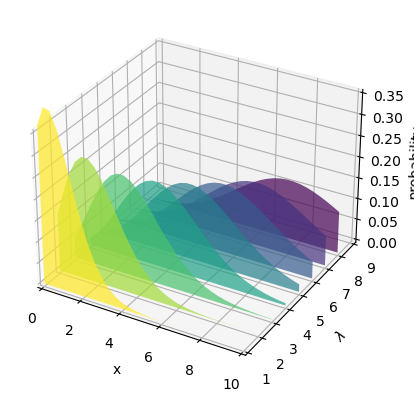
import matplotlib.pyplot as plt
import numpy as np
# Fixing random state for reproducibility
np.random.seed(19680801)
fig = plt.figure()
ax = fig.add_subplot(projection='3d')
colors = ['r', 'g', 'b', 'y']
yticks = [3, 2, 1, 0]
for c, k in zip(colors, yticks):
# Generate the random data for the y=k 'layer'.
xs = np.arange(20)
ys = np.random.rand(20)
# You can provide either a single color or an array with the same length as
# xs and ys. To demonstrate this, we color the first bar of each set cyan.
cs = [c] * len(xs)
cs[0] = 'c'
# Plot the bar graph given by xs and ys on the plane y=k with 80% opacity.
ax.bar(xs, ys, zs=k, zdir='y', color=cs, alpha=0.8)
ax.set_xlabel('X')
ax.set_ylabel('Y')
ax.set_zlabel('Z')
# On the y-axis let's only label the discrete values that we have data for.
ax.set_yticks(yticks)
plt.show()